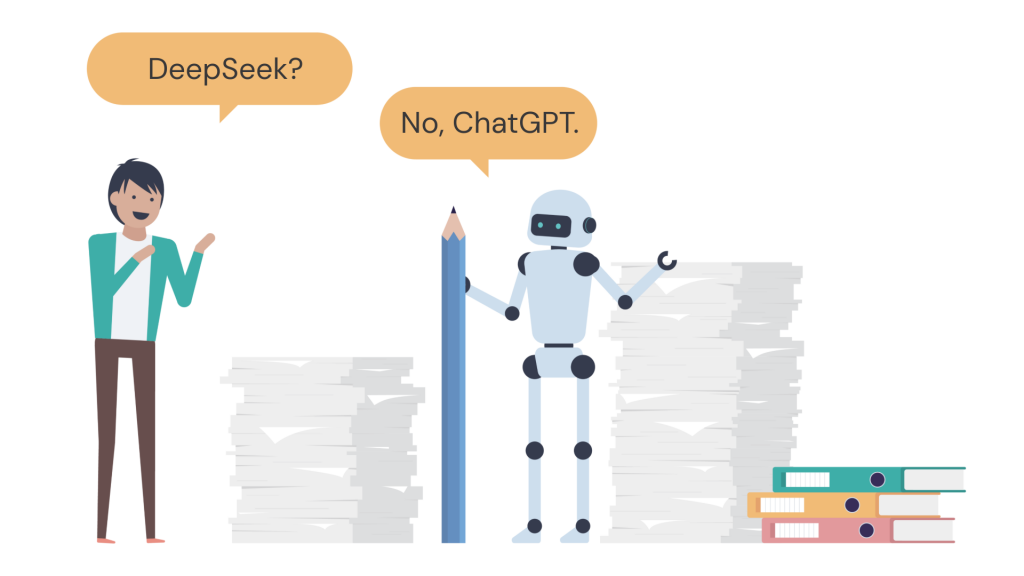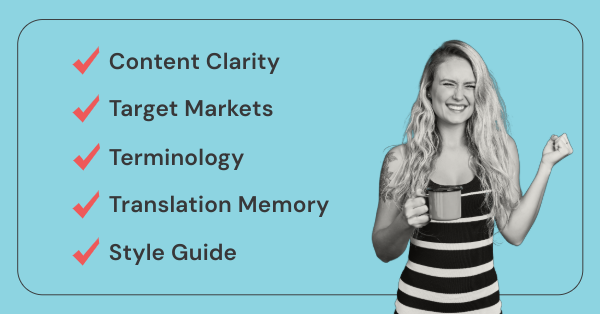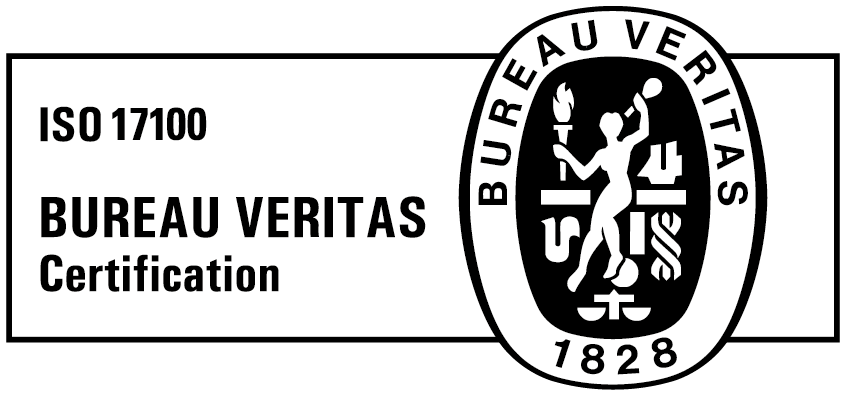Taia Blog
What's new in the translation industry?

The best translation software in 2025: compare 33 tools by features, pricing, and use case

Legal translation for business: how to get it right (without overpaying)

What makes translation difficult: 9 most common language translation problems

Translation memory explained: what it is, how it works, and why it saves you time & money
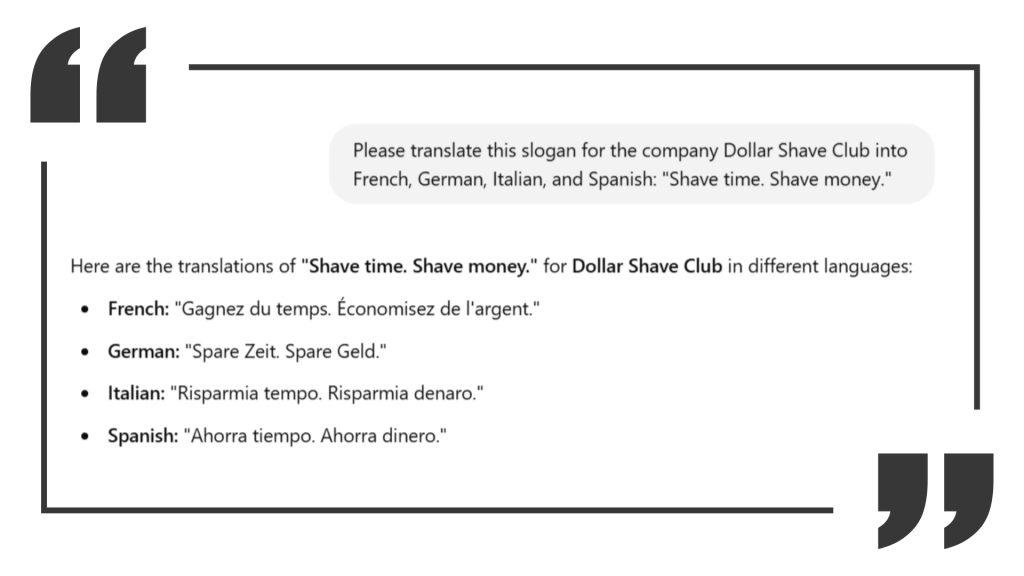
The Truth About AI Translation Services in 2025: What Works, What Fails, and What’s Next
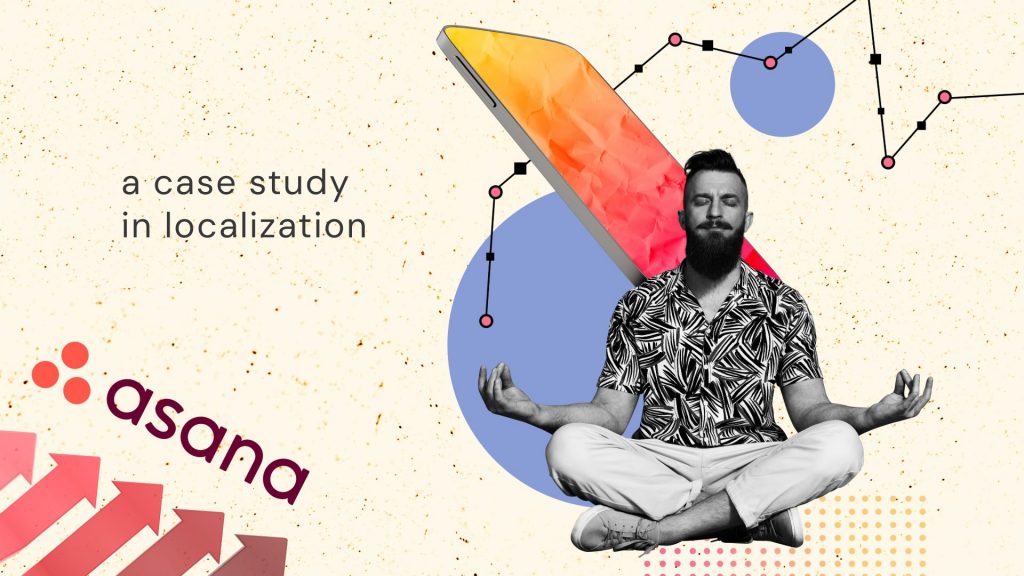
Asana’s Software Localization Strategy: A Blueprint for SaaS Growth

How to Maximize eCommerce Localization ROI with AI & Human Translation