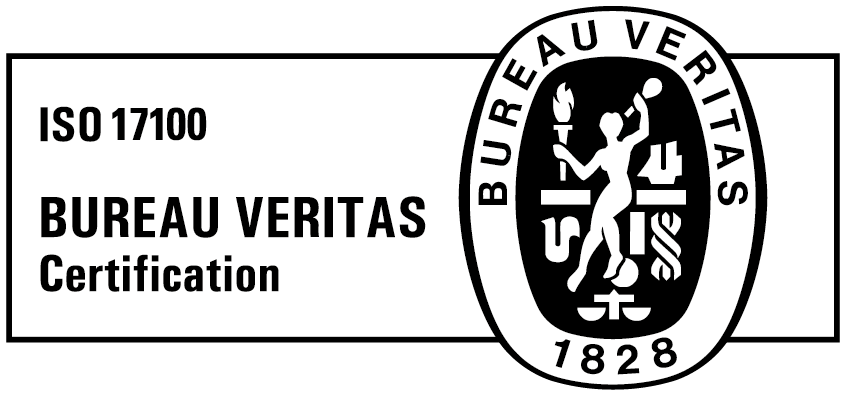Using the Taia Platform
Ins and outs of managing your translations on the Taia platform

Sign Up and Create a New Project
How do I get started with Taia?
Getting started with Taia is easy. Just sign up on our platform, upload your file for translation, and you’ll receive a real-time quote. Once you approve, the translation process begins immediately. That’s it, in just a couple of clicks your content is on the right path to reach your ideal target audience in the language they speak.
How do I create a new project?
Just click the New Project button in the left hand navigation and follow the on-screen instructions. Optionally name your project, then upload files or paste text. You can upload up to 100 files with up to a 100 MB in size, and 72 different file types. You expect most of them (except for PDF in some cases) to be returned to you with preserved formatting.
Once you create your project and your files are analyzed, select the appropriate tier, choose the delivery time, and you’re good to go.
What category should I select?
When creating a new project, Taia will ask you what category your text actually is. This helps us determine what Translation Memory will be used to pre-translate your documents, what Machine Translation will be used to assist in the translation process, and also which translators to assign to your translation jobs.
So be mindful, as the category selection affects where the final translation will be stored in your Translation Memory.
My files can’t be analyzed, I received an error. What now?
This might happen due to multiple reasons, so check if your file has any of the following limitations that Taia can’t handle:
- The file name contains special characters and/or symbols.
- The file includes comments or track changes (mostly Word documents). We currently can’t yet process comments or suggested changes, so please resolve those first.
- The file includes too many images.
It’s likely that your file includes images that we can’t process, even if you’re using an open file that can be edited. This is even more problematic with PDF documents. - The file is too big.
You have some big files there, apparently we just can’t handle it. See if you can reduce the size of your file by either splitting it in multiple smaller files, removing images and similar. - The file is password protected.
Well, we’re sorry but we can’t hack into your locked files. You’ll have to unlock them first and save them in an open document. - The file is dragged and dropped straight from a compressed file, such as a .zip or .rar. Unzip the files to your computer first and then try again.
Will my projects be deleted?
If you create a project, but don’t start working on it, the project will be stored in your account as a draft. After 30 days, your draft project will be automatically deleted. We will notify you before deleting your project in case you want to proceed further with it.
User Experience
Can I track the progress of my translation projects in real-time?
Yes, Taia’s platform allows you to track the progress of your translation projects in real-time:
- Dashboard Overview: Once you log in, you have a dashboard that shows the status of all ongoing projects.
- Notification System: Receive timely updates on significant milestones, from initiation to completion.
- Transparency: Enjoy full visibility into the translation process, empowering you to manage your timelines effectively.
How do I handle urgent translation requests with Taia?
When time is of the essence, Taia is designed to accommodate your urgent translation needs without compromising on quality. Here’s how:
- Date Selection: During the project initiation phase, you’ll have the option to choose a delivery date that suits your timeline. Taia automatically preselects a date that aligns with our team’s capacity to ensure optimal quality.
- Flexible Timing: If your project is time-sensitive, you have the flexibility to choose an earlier delivery date. We provide a calendar interface for you to easily adjust the delivery timeline based on your urgency.
- Rush Charges: It’s worth noting that choosing an earlier delivery date will incur additional charges. These extra fees are clearly indicated, so you’re fully aware of the cost implications before making your decision.
- Quality Assurance: Even for rushed projects, our commitment to quality remains uncompromised. Your project will still go through our rigorous translation and quality assurance process.
- Dedicated Project Manager: If you’re working against a tight deadline, your dedicated project manager can facilitate the expedited process, coordinating with translators and revisers to ensure your project is delivered on time and up to your standards.
By offering this level of flexibility and transparency, Taia ensures that your urgent translation requirements are met efficiently and effectively.
How does having a dedicated Project Manager benefit me?
At Taia, we offer more than just a technology-driven translation platform—we provide a holistic service tailored to your needs. Each business user is assigned a dedicated Project Manager who serves as your personal guide and point of contact throughout the translation process. Your Project Manager understands your unique requirements, oversees the linguists assigned to your projects, and ensures that all tasks align with your brand’s voice and terminology. This human touch ensures not just translation accuracy but also consistency and personalization, making Taia not just a tool but an extended part of your team.
Is Taia available on mobile?
Taia is accessible through web browsers on any device with an internet connection. While there isn’t a dedicated mobile app, the platform is mobile-friendly.
Is Taia suitable for large-scale projects?
Absolutely, Taia is designed to handle projects of all sizes. We offer scalable solutions and dedicated support for large-scale localization needs.
Collaboration and Team Work
Can multiple users collaborate on a single Taia project?
Yes, Taia’s platform includes robust collaboration features, perfect for businesses with different departments or multiple team members requiring translation services.
How do I invite my team members to sign up?
First, you sign up yourself and select a Company account. Then you invite your team members into your team. You can have multiple teams in your company and they can either share or each have separate billing details set up.
Your colleagues must then sign up for a free Taia account and join the team you invited them to.
How do I keep track of ongoing projects?
Managing and tracking ongoing projects has never been easier with Taia’s intuitive platform. Here’s how it works:
- Dashboard Overview: Once you log in, your dashboard provides a comprehensive overview of all your active and completed projects, including their statuses, timelines, and costs.
- Real-Time Updates: Stay informed at every stage of your project. Taia’s platform provides instant notifications for key milestones, from project initiation to completion.
- Project Review and Submission: After creating a project, you can review all the details before submitting your order. This ensures all your specifications are met before the translation process begins.
- Approval Workflow: For businesses with multiple team members, Taia allows limited users to create projects and ask for managerial approval before proceeding.
- Invoice Management: For your convenience, all invoices for past projects can be easily accessed by managers, simplifying your financial tracking.
By consolidating all your translation needs into one platform, Taia ensures that you never lose track of your projects, giving you more time to focus on your core business activities.
AI Self-Translation Tool (Catapult)
What is Catapult?
Catapult is an AI tool that helps you translate your content faster. It’s essentially a web application running in your browser that makes use of cloud technology, AI machine translation and other modern technologies to help you translate more efficiently.
It can be used by anyone, who speaks two languages and wants to translate their content. It’s used by individuals as well as professional translators. Sometimes just people who translate as part of their job, other times freelancers who want to work more efficiently.
How does it work?
Catapult is part of the Taia platform—you can easily create a new project by uploading your files, selecting your language combinations and you’re ready to start. Once your files are analyzed, select a Catapult project (one that you will translate yourself) and the word count in your source files will be deducted from your license and you’ll be able to open up Catapult.
Catapult has it’s separate user interface so it’ll open in a new tab in your browser. For each segment in your text, you’ll be presented with either results from your private or from the public Translation Memory or with a Machine Translation output, both of which can help you translate more efficiently and consistently.
Since it is a cloud-based web application, all your progress is automatically synchronized and stored so just close the browser tab when you’re done with your translation and you’ll find yourself back in the Taia app, where you can mark the project as done and download your finished translation. And even if you already marked your project as finished you can always go back to Catapult and apply any changes you like. This will update your project as well as your Translation Memory. When done, just download your finished project again.
What is the benefit of using Catapult?
Catapult allows you to translate faster because it splits your files into segments that are easier to handle. For each segment you are presented with either a matching or similar output from the Translation Memory or with a Machine Translation result. Both of these help you to find a suitable translation faster. Depending on the language combination and the type of text you are translating, you might just have to read through to make sure there are no apparent mistakes.
What is the pricing like?
A Catapult subscription allows for user accounts and is paid monthly or yearly. You can find detailed pricing information at taia.io/ai-translate-tool/. Each package includes a limited number of words you can work on every month, you are charged by the number of words in your source files.
Is there a free plan?
Yes, there’s a free plan available that allows you to try out Catapult on multiple files, projects and any language combination available. The only limitations are that your free account allows for up to 500 words in your source files. Once you reach this number you won’t be able to create new Catapult projects until you sign up for one of our paid plans.
How does Catapult subscription work for teams, and can I use a single subscription for multiple team members?
Catapult subscriptions are designed to accommodate teams, allowing you to streamline your translation workflow and enhance collaboration. Each Catapult license can be used by one user at a time. However, you have the flexibility to purchase multiple licenses in bulk, and these licenses can be allocated to your team members as needed—for example, if your team comprises 5 users, they can each create a free Taia account. If you purchase 4 Catapult licenses, you can assign these Catapult seats to different team members. This ensures that your team can efficiently utilize the translation tools provided by Catapult.
You can also switch users within the same subscription package by assigning seats to different team members. Each of these seats can be assigned to any of the users in the teams that use the billing account you used to purchase your subscription.
Do you offer special subscription packages for Enterprise clients?
Yes, we do—contact our sales team at [email protected] or call us on any number on our website to inquire about more.