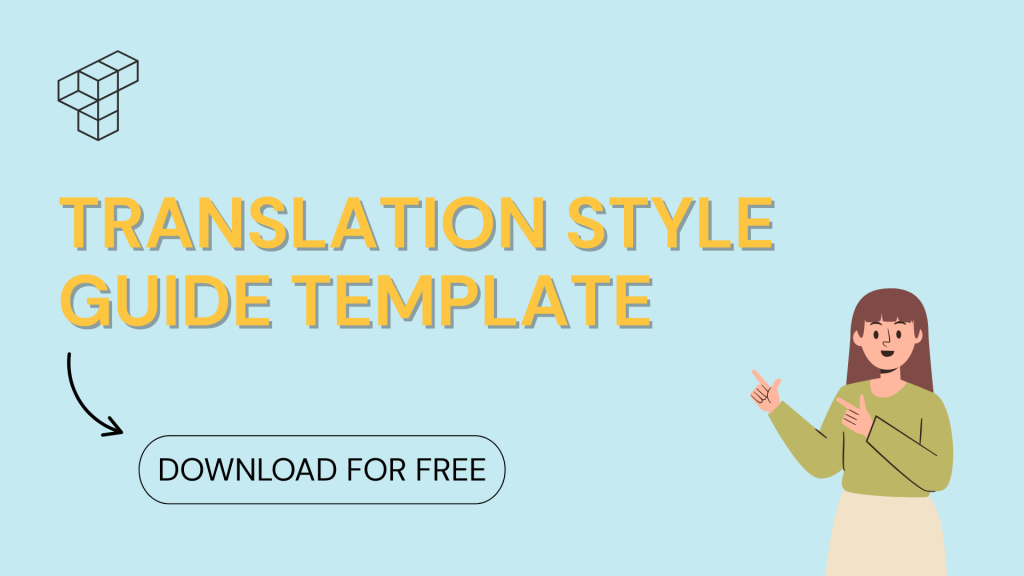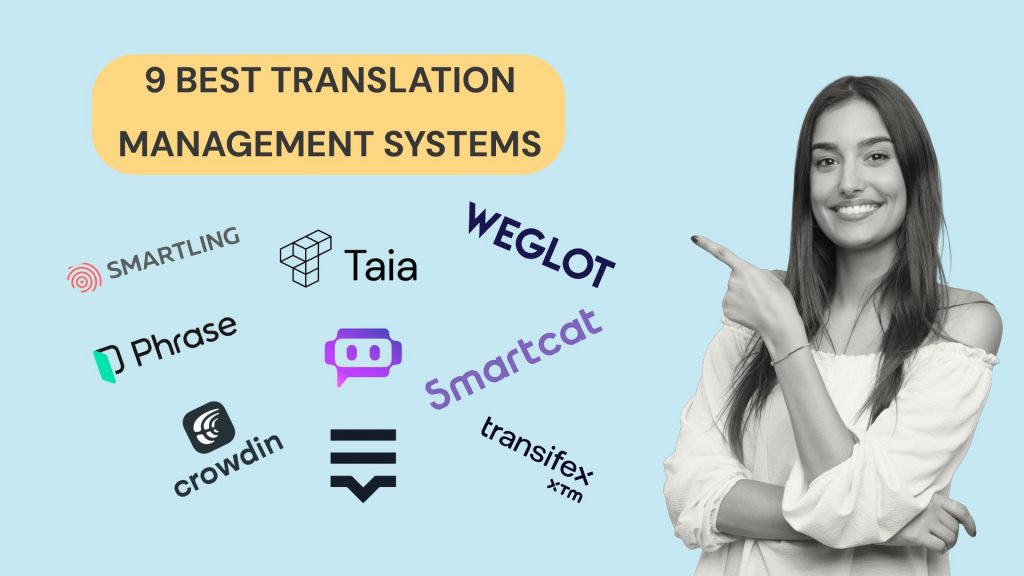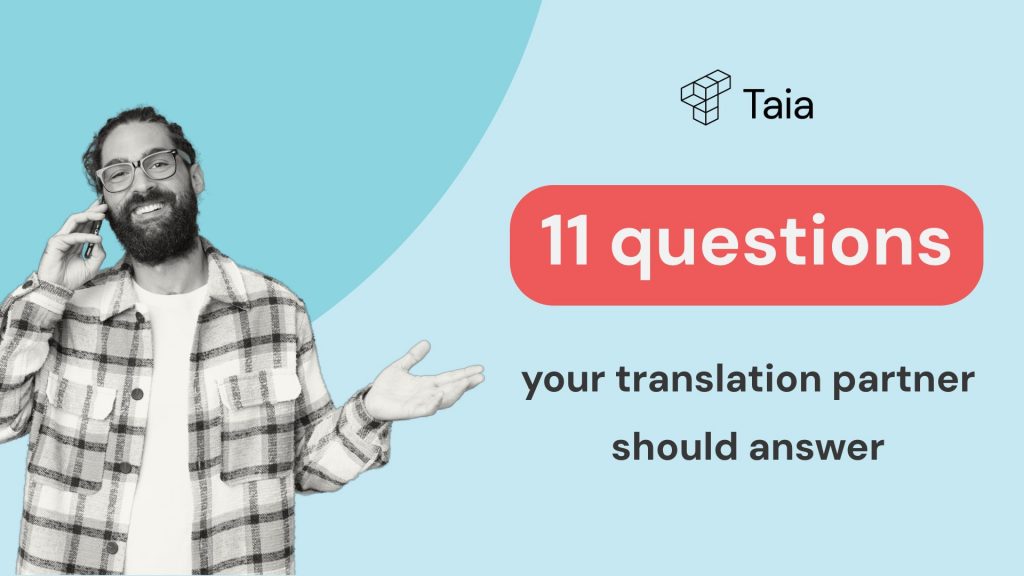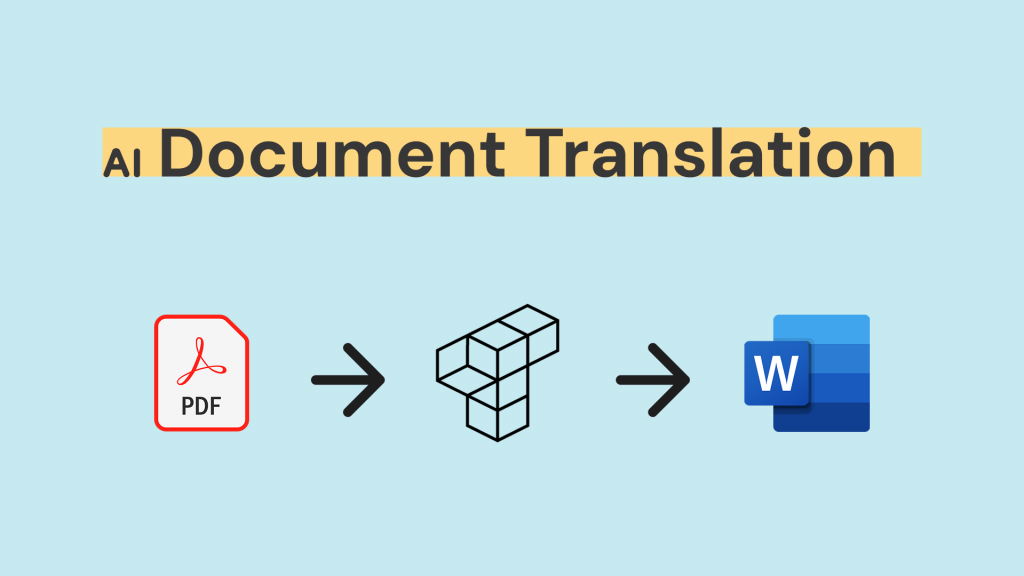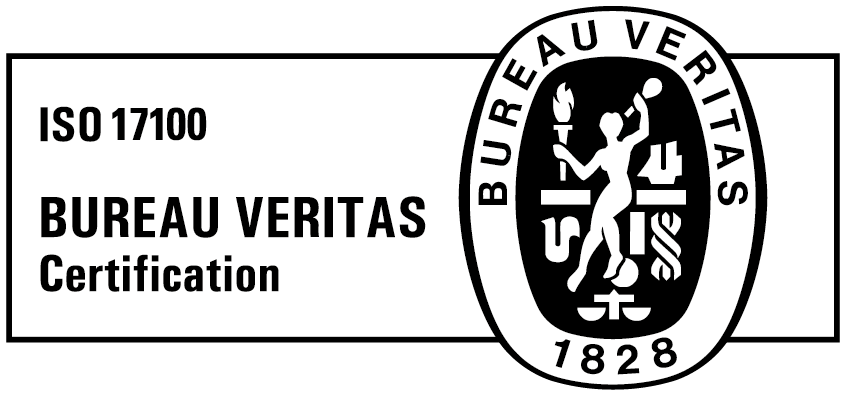Taia Blog
What's new in the translation industry?

Discover 7 best DeepL alternatives for enterprise & in-house teams right now

Translation memory explained: what it is, how it works, and why it saves you time & money

What makes translation difficult: 9 most common language translation problems

What’s the Difference Between GILT: Globalization, Internationalization, Localization, and Translation?
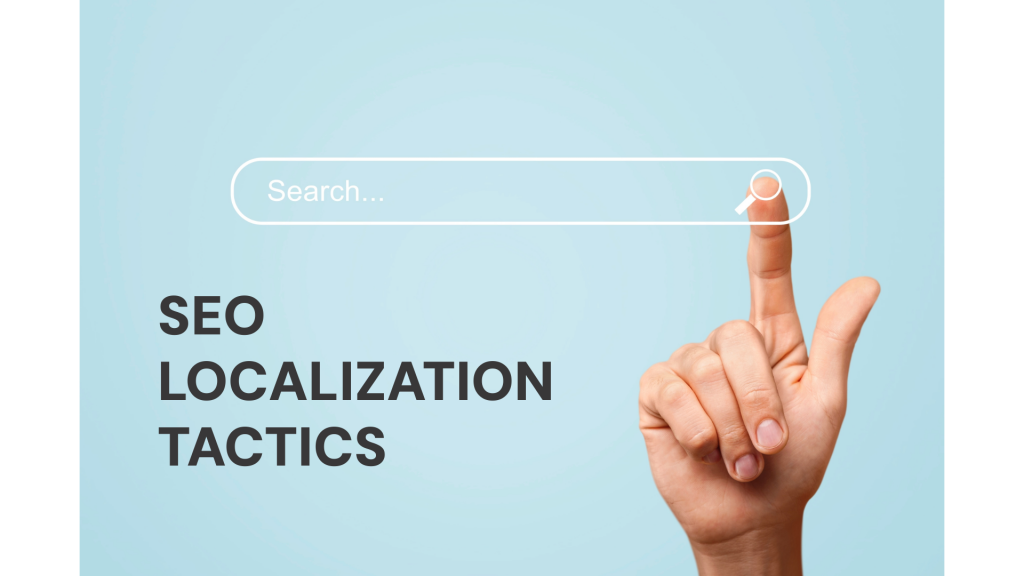
SEO localization how-to: adapt keywords, boost rankings, and win your audience

The best translation software in 2025: compare 33 tools by features, pricing, and use case
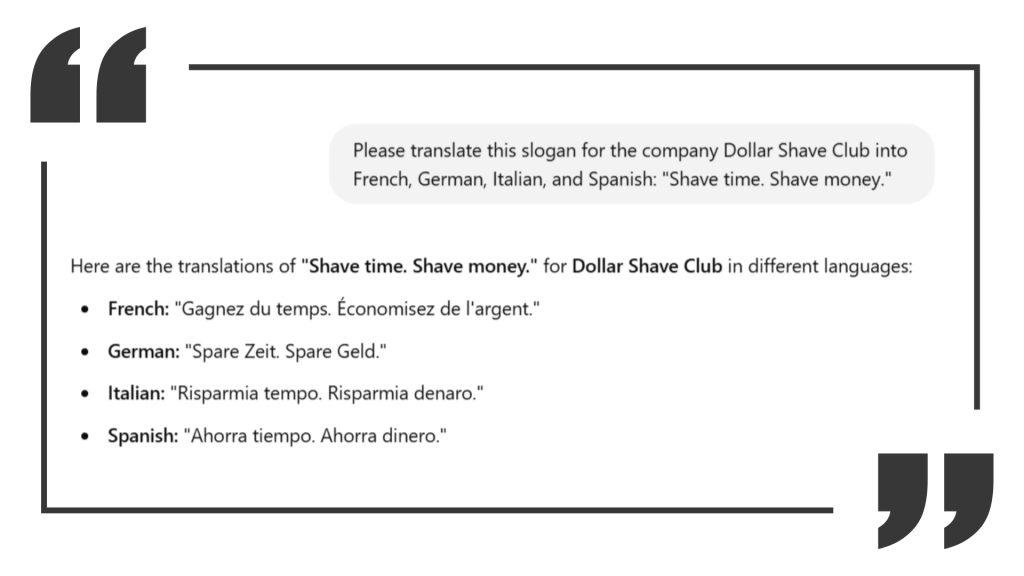
The Truth About AI Translation Services in 2025: What Works, What Fails, and What’s Next