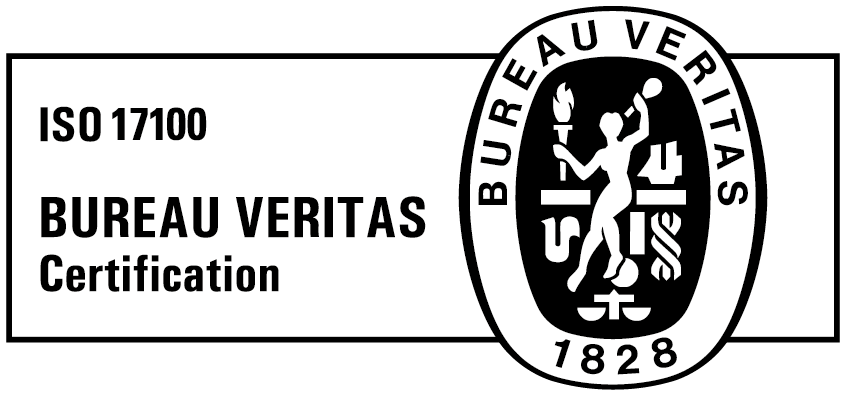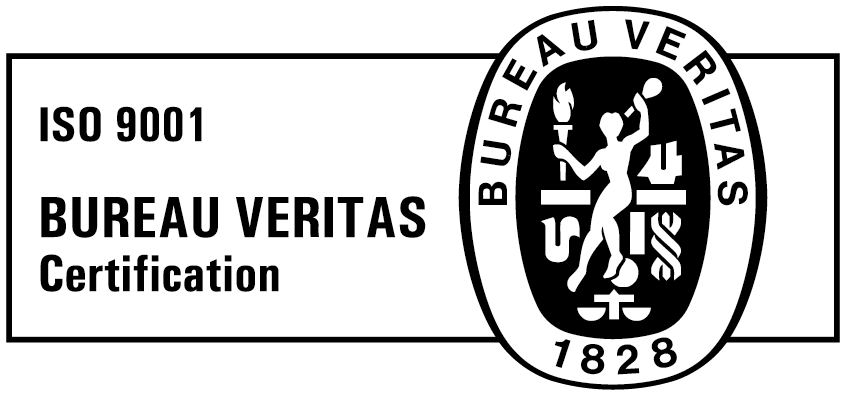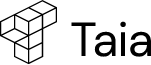Sign Up and Log In: The Gateway to Efficiency
Setting up your Taia account is your first step toward efficient project management. Simply visit taia.io and click on Sign Up, or access the application directly at app.taia.io. The entire Taia platform operates in a web browser, which means no downloads or installations are necessary. You can even use it on your mobile device. So, whether you’re at your desk or on the go, your projects are always just a click away.
Choosing Between Individual and Company Accounts
Once you’ve signed up, you’ll be prompted to specify how you intend to use Taia: as an individual freelancer or as a company. Choosing the company option unlocks a suite of features tailored to managing more complex organizational structures.
Seamlessly Onboard Your Company and Teams
Company Account Setup
The first step after opting for a company account is to enter your company’s name. For example, if you name your company “Jurassic Park,” every team and project you create will fall under this umbrella. It allows you to manage all your users, teams, projects, and even the invoicing for your company.
Team Creation and Management
Every company account comes with a default team. However, Taia offers you the flexibility to create multiple teams. This feature allows for more segmented and specialized workflows. For example, you can have separate teams for “Research and Development,” “Marketing,” and “Park Management,” each with their own projects and privacy settings.
Define Roles and Permissions: The Key to Effective Collaboration
Taia allows you to specify various roles for your team members, each with a different level of access. The roles are:
Company Manager: Full control over all teams, members, and projects.
Team Manager: Control over specific team members and projects.
Full Member: Can create and manage their projects but not team members.
Setting roles ensures that every team member has the right access for their job function, thereby improving efficiency and maintaining privacy where needed. There are other roles available, make sure to view the help section in the app for more details.
Billing Management: Simplify Your Finances
One of the most useful features of the Company Management Module is its sophisticated billing system. Not only can you set billing details for the company, but you can also specify them for individual teams. This feature helps maintain clear financial records and streamlines the invoice approval process.
Ready to Get Started?
Taia’s Company Management Module is designed to simplify every aspect of translation project management. With customizable features for different team sizes and roles, the platform serves as a comprehensive solution for both freelancers and corporate clients. Sign in today to unlock the full potential of what Taia has to offer.
By taking the time to fully understand and leverage the capabilities of Taia’s Company Management Module, you’re setting the stage for smoother projects, more effective communication, and, ultimately, a more successful translation process.
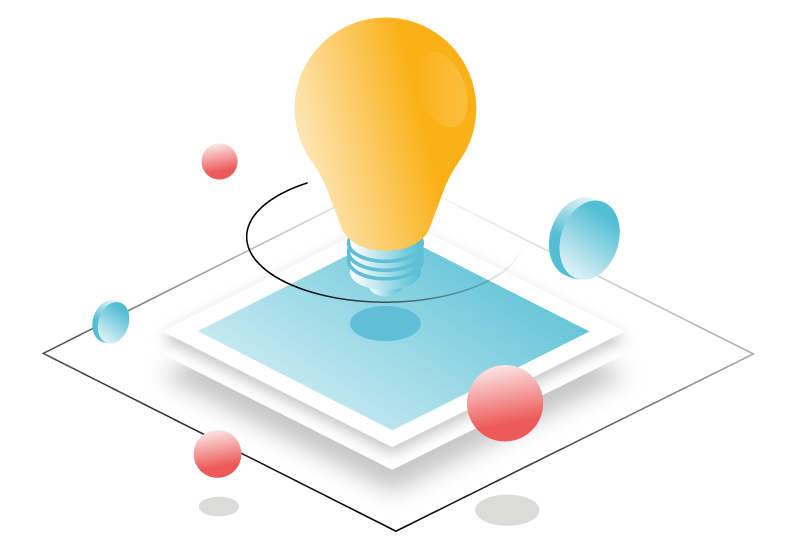
Further Resources
- Check out our video tutorial [to be posted] for a detailed walkthrough.
- Need further assistance? Our helpdesk is always available or reach out to us at [email protected].