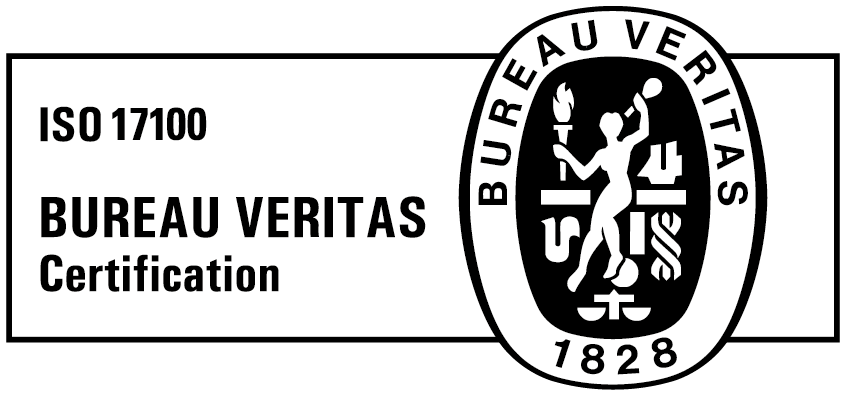Taia makes Team and User Management easier than ever.
Manage Your Teams
Have a big company with multiple teams needing to translate? Well, your business can onboard multiple departments and manage multiple projects simultaneously, all on one easy-to-use interface.
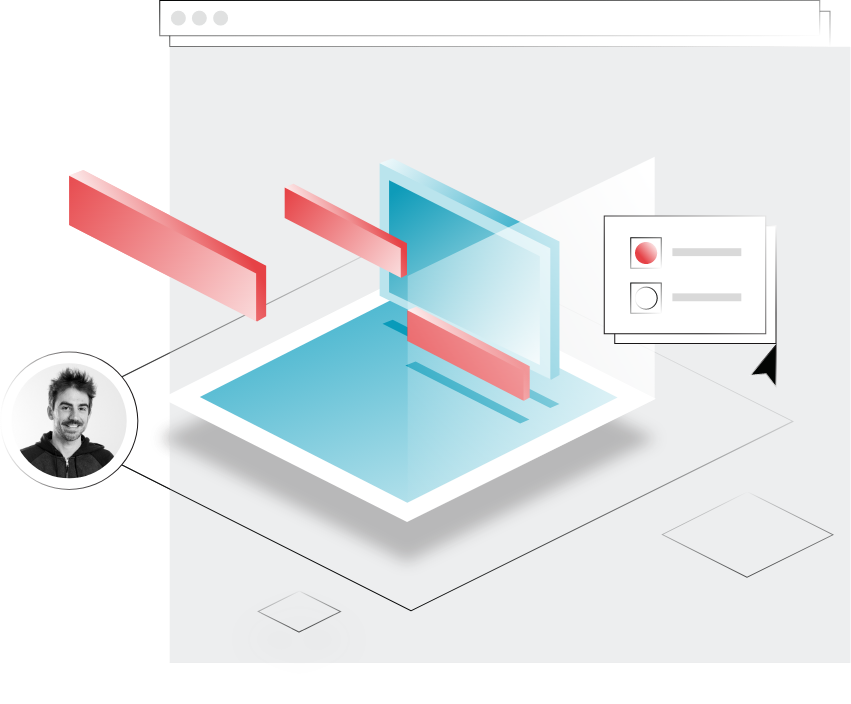
“Innovative and intuitive platform to submit documents for translation along with the supporting information. The seamless integration of invoicing and payment options is also very convenient.”
Elias Sayias, Founder & CEO @ILIKOS Drug Development Solutions
Team Management With Taia
Benefit from having multiple teams on a platform they will actually like using.
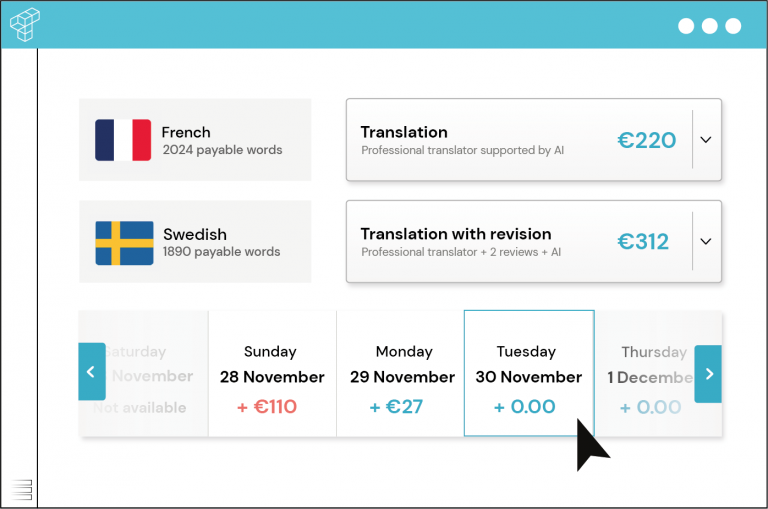
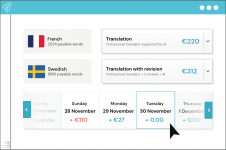
Multiple Teams
One account different teams.
On the Taia Platform, you can add multiple departments and have each of them manage only the translation projects relevant to them. No need for multiple accounts to keep things kept between different teams and projects.
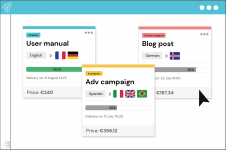
Billing By Department
Separate payment options for each team.
A benefit of the Team Management feature is that you can have separate billing details, ensuring that projects are paid out of relevant budgets. No need for multiple accounts just for one business.
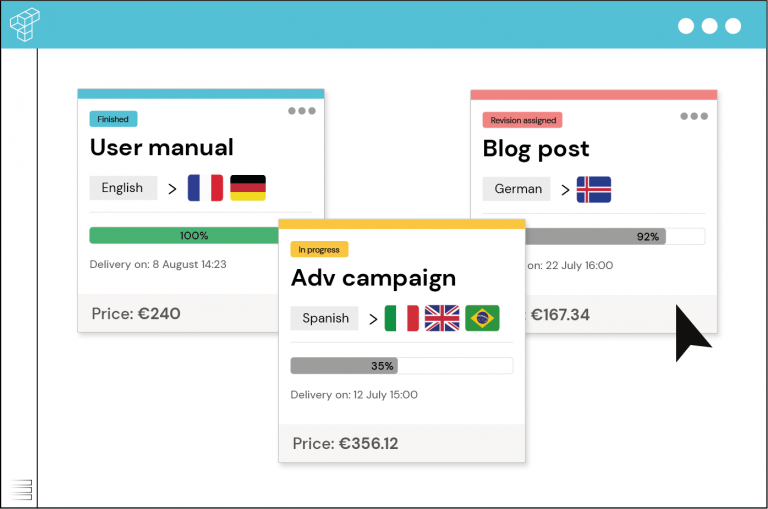
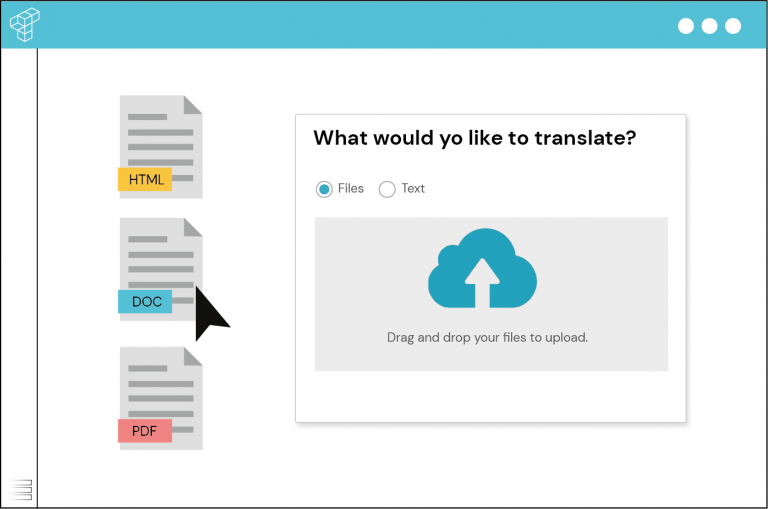
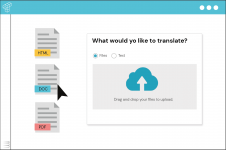
Streamline Management
Seamlessly add, remove and manage teams.
The Team and User Management features help you seamlessly add or remove teams and individual users, as well as assign their roles and permissions. Invite members straight from the platform. It’s simple.
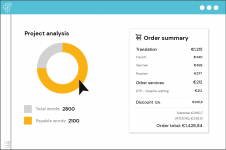
Plan and Execute With Ease
Increased efficiency, from planning to execution.
No more messy shared folders or version control issues. All the projects are stored neatly and the final version is accessible to all relevant team members.
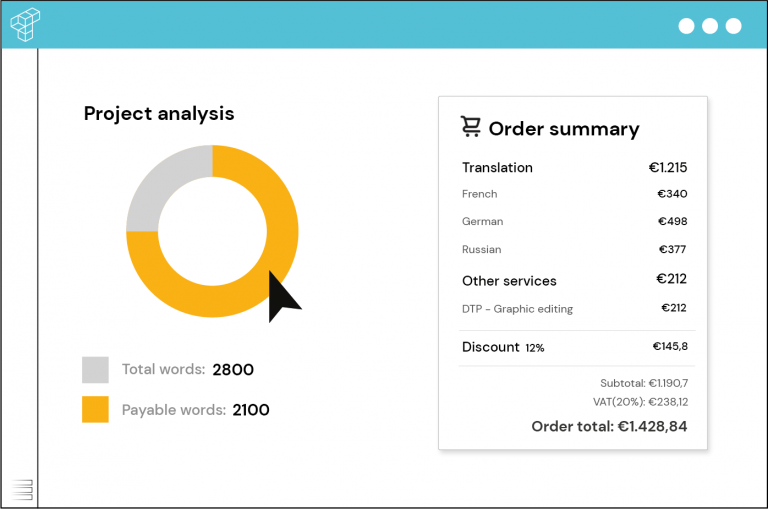
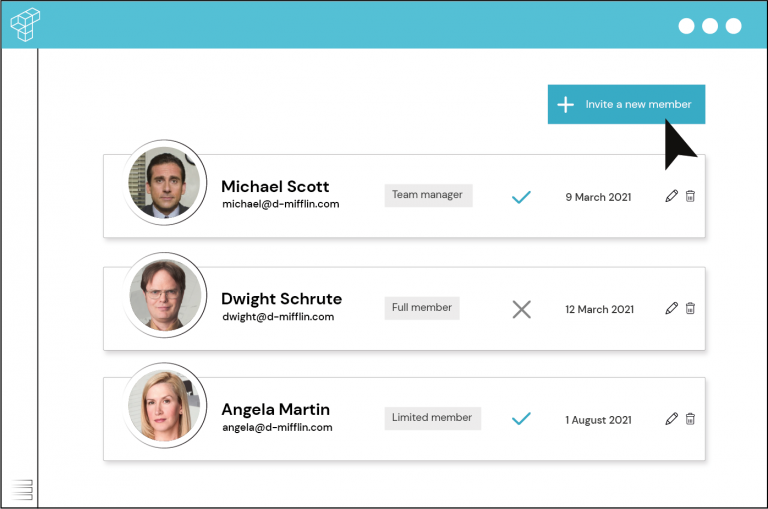
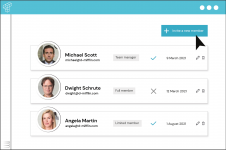
Track Project Status
Detailed progress overview of all project stages.
Easily track the status of all business projects by team or department, making project management as simple as viewing a dashboard.
Team Management Capabilities
The Team Management feature on Taia gives you ultimate control of your teams, erasing all inconveniences pertaining to the translation process or teamwork in general.
Popular capabilities include:
Other Helpful Features
Translation Quality Level
Select the type of translation you need and the quality level suitable for the project.
Language Services
The Taia platform offers a range of language services, making the translation process a cinch.
Delivery Date Selection
Increase your productivity and never miss a deadline again with our delivery date feature.
In case we haven't covered it all...
Does my business need the Team Management feature?
The Team Management feature is incredibly helpful for businesses that have multiple departments that need to order and manage translation projects. It is also ideal if your business needs to pay for translations from different budgets or bank accounts, or requires invoices issued with different VAT numbers on.
The Taia Team Management feature gives businesses the ultimate control and makes the internal approval process for translations as smooth as possible.
What is the difference between User and Team Management?
On the Taia Platform, you can have separate teams or departments added if you so please. This means that you could, for example, have your legal, marketing and finance departments on one platform but each running their projects separately. Each department can also be billed separately.
User Management is also a feature on the Taia platform but entails only managing the users and their roles/permissions. You cannot create separate departments for the users or have different billing details. You can however add multiple users to the platform and give them access to fulfill different tasks or roles as decided by the business. This means that more members of your business can work in one shared place, without having multiple accounts.
Do I automatically have the Team Management and User Management features included in my plan?
It may be included in your plan, but not all plans or packages automatically include these features. Our recommendation is to view our packages page and see which one is the best fit for your business. Our team is on standby if you need guidance or have any questions.
How do I know if I have the Team and User Management features?
User Management and Team Management are on the left side of your dashboard. This should be visible once you have logged in and navigated to your dashboard. If this is not there, you may need to upgrade to have this included. Get in touch with our team if you want to make use of these features, and they will guide you through it.