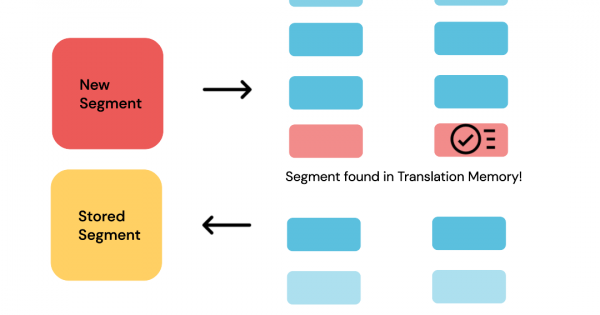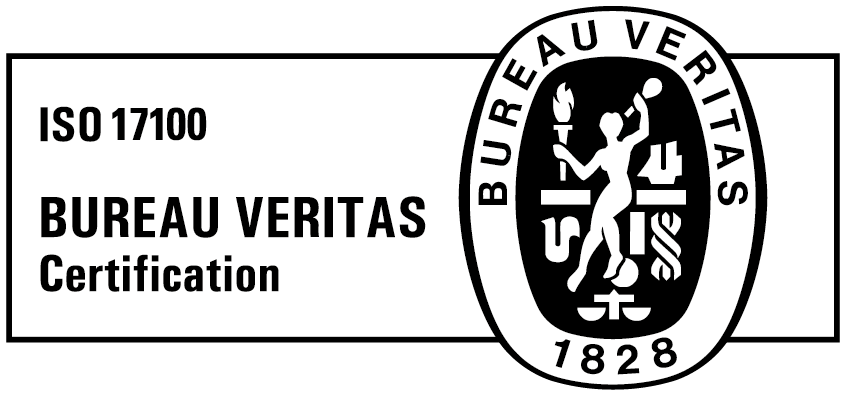Understanding Glossaries and Their Usage
One of the many advantages of using glossaries is the significant reduction in time spent on translations. By having a predefined list of terms at their disposal, translators can bypass the often time-consuming process of finding the right terms, thereby accelerating the overall translation process.
Moreover, glossaries on the Taia platform are designed to evolve and adapt to your needs. They allow for the seamless addition of new terms, ensuring your glossary stays up-to-date with the ever-changing linguistic landscape. When a glossary is associated with your project, updating it with new terms is as simple as importing a glossary with those updates. As a result, even existing glossaries are continually refined and expanded to provide comprehensive support for all your translation projects.
Importing a Glossary
Currently, users can’t import the glossary by themselves so please reach out to our support team or your dedicated project manager, who will be happy to assist you. Similarly, if you would like to export your glossary, just reach out to our support team.
Your company profile can have multiple separate glossaries, each of them is paired with one of your Translation Memory datasets as stored in our Category logic.
Please note, if a new glossary is imported to a key that already contains an existing one, the content of the existing combinations will be replaced. The content of the new locales, however, will be added to the existing glossary.
For instance, if a key contains a glossary that only has the en-US <> es-ES combination in it:
- If you import a new glossary that only has the en-US and it-IT locales, the content of this combination of locales will be added to the key, and the content of the en-US <> es-ES will remain unchanged.
- If you import a new glossary that includes the en-US, es-ES, and it-IT locales, the content of the en-US <> it-IT combination will be added to the key, and the content of the en-US <> es-ES will be replaced.
Tips and Tricks for Handling Glossaries
Case 1: If you only need a blacklist to flag forbidden terms in the target language, create a glossary that only includes the “Forbidden” column, a column for the locale where you want to ban the words, and a column for another random locale. Taia will accept this file, and the words will be appropriately flagged as forbidden during a job.
- Case 2: If you need to update a large glossary that takes a long time to upload, upload a file that only contains the updated locales and any other locale with which you want them to be combined. This method yields the same result as re-uploading the entire glossary but does so more swiftly.
Glossary File Structure
Your glossary can be uploaded in XLSX, XLS, or ODS formats on the Taia platform.
The glossary in Taia can accommodate as many languages as needed, offering support for context information both at the term level and the concept level. Aside from the locale columns, all other columns are optional. The bare minimum for a glossary file is one containing at least two locale columns.
Permutations
Taia provides flexibility in creating jobs for any possible combinations of the locales if your glossary includes between two and ten locales. For example, if your glossary contains en-US, es-ES, and it-IT, you can use it for en-US <> es-ES, en-US <> it-IT, and es-ES <> it-IT jobs.
However, if your glossary comprises more than 10 locales, Taia will only generate combinations between the first locale column from the left and the rest of the locales. For instance, if your glossary starts with en-US, followed by es-ES, it-IT, and 10 more locales, you can use it for en-US <> es-ES and en-US <> it-IT, but not for es-ES <> it-IT.
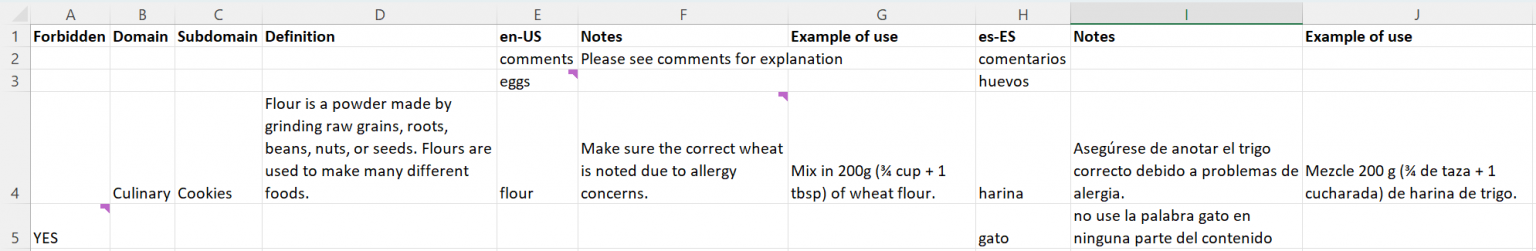
Concept-Level Columns
The first four columns are concept-level and apply to all terms in the respective row. The content in these columns will be relevant for all jobs where the glossary is active, irrespective of the language combination.
Column A “Forbidden”: Use this column to highlight words that should not be used in the target language. Mark forbidden words with “TRUE” in column A. If a row displays “TRUE” in this column, it signifies the terms in that row are prohibited in the translation.
If the row contains a term in one language, the term will be marked as forbidden each time it appears in the target language, regardless of the source content. For example, the term “Felino” will be flagged as forbidden every time it appears in any job into it-IT.
If the row contains terms in multiple languages, they will only be flagged as forbidden when the source text includes a term in the same row. For example, the term “Fish” will be flagged as forbidden only when “Pez” appears in the source of an es-ES > en-US job and vice versa.
Column B, “Domain”: This column can be used to specify the domain to which the terms in the row belong. It helps disambiguate different domain-dependent translations of the same concept or simply specify the domain of a certain translation.
Column C, “Subdomain”: Utilize this column to enhance translation accuracy when the “Domain” alone is insufficient.
Column D, “Definition”: This column is designated to provide a definition for the concept.
Remember: all the concept-level columns are optional. If more than one is included in your file, they must follow the Forbidden-Domain-Subdomain-Definition order for the file to be accepted by Taia.
Term-Level Columns
Term-level columns apply only to the terms for a specific locale. Hence, their content will only be relevant for jobs with that locale as the source or target.
These columns should be positioned to the right of the concept-level columns, if present.
Locale column: The heading of this column varies based on the locale it refers to. It is used to insert the translation of a concept for the specified locale. For a list of available locales, click here. Taia’s glossary is not case sensitive, which means it will match “House”, “house”, and “HOUSE”. For several locales (list available here), Taia utilizes advanced matching algorithms to match different forms of words such as plurals, verb forms, etc.
“Notes” column: This column is for including additional information about the term in that locale.
“Example of use” column: Here, you can provide an actual example of use for the translator.
For each locale, the term-level columns must adhere to the Locale-Notes-Example of use order for the file to be accepted by Taia.
In case a term is incorrectly saved in the glossary with a space before or after it, Taia automatically applies a trim to avoid issues on the editor page. This means that any form of the term saved in the glossary file (“House”, ” House”, “House “) will be underlined by Taia on the editor page.
Good Glossary—Key to Consistent Terminology
We’re here to help you create it.
In summary, maintaining a well-structured glossary is integral to ensuring consistent, high-quality translations. The glossary serves as the backbone of your localization efforts, helping maintain uniformity in terminology across all languages and projects.
Furthermore, Taia goes the extra mile in assisting you with your translation needs. If you do not have a glossary, our advanced platform can scan your content and automatically identify the most frequently used words and phrases. We can then suggest translations for these terms, streamlining the creation of your personalized glossary.
Don’t wait to take your business global with precision and consistency. Harness the power of a well-structured glossary and watch as your communications transcend borders seamlessly. Let Taia simplify your translation process.