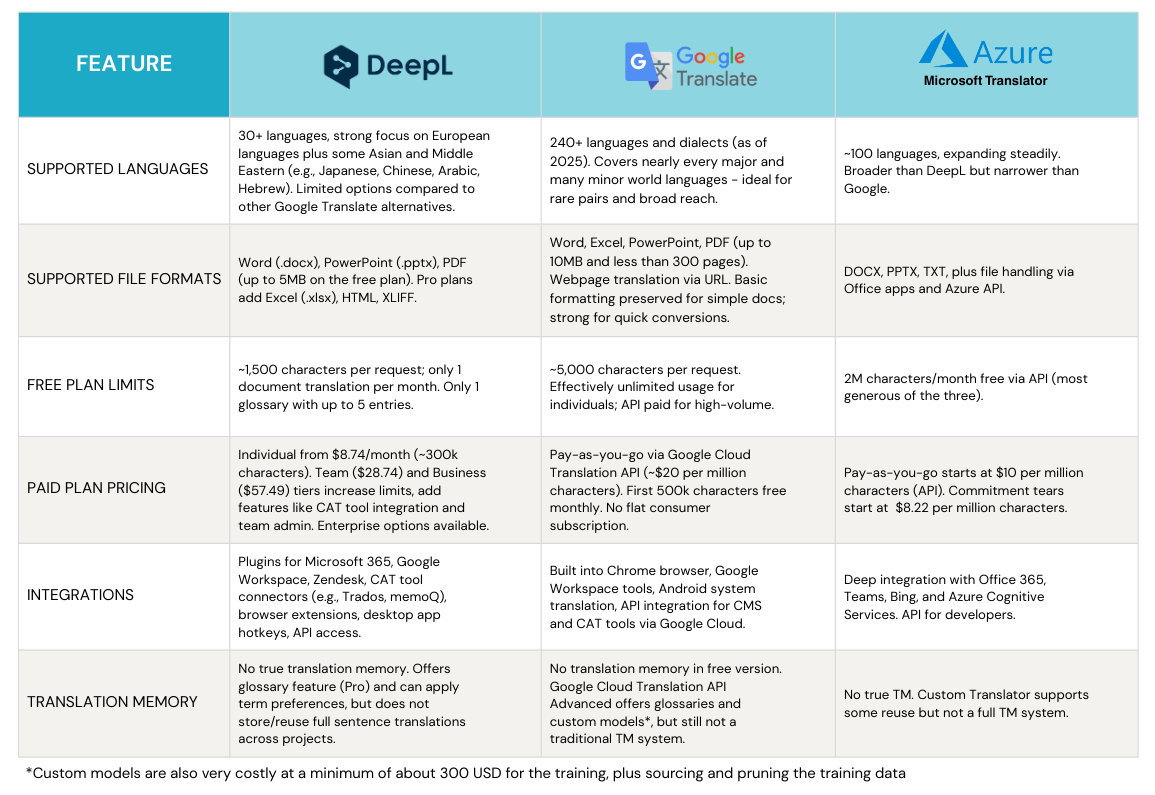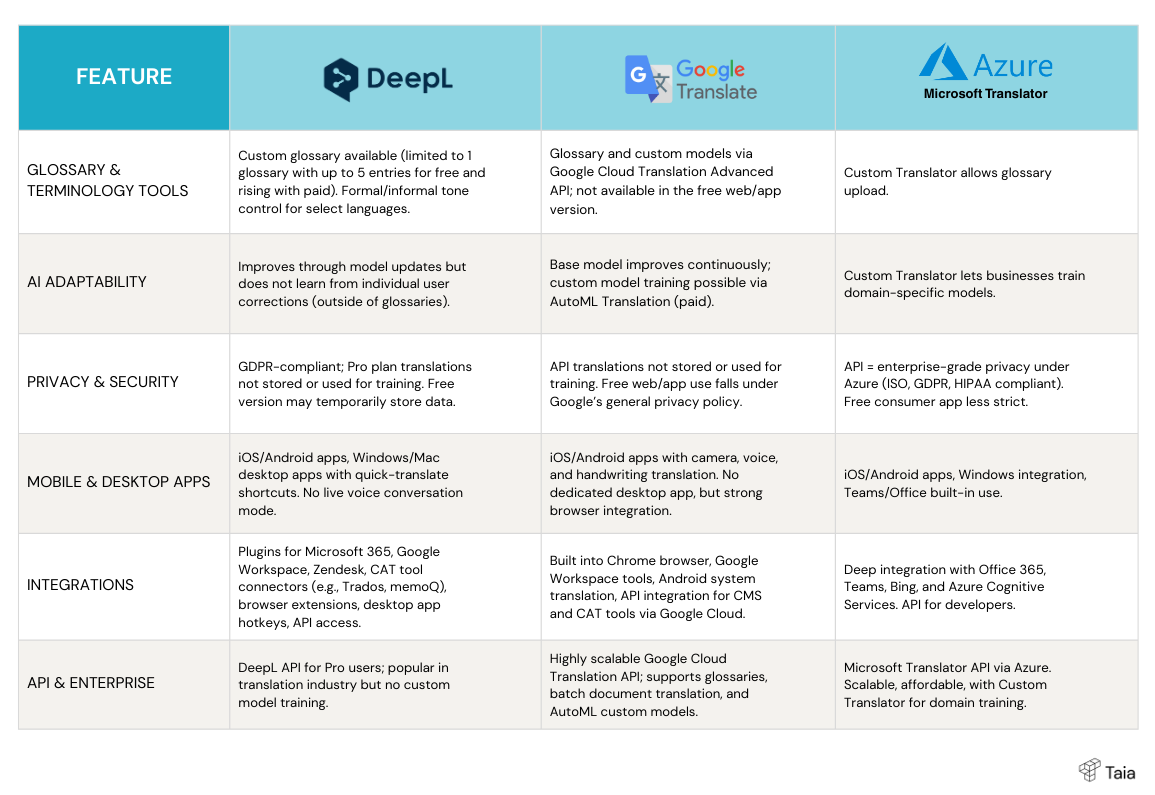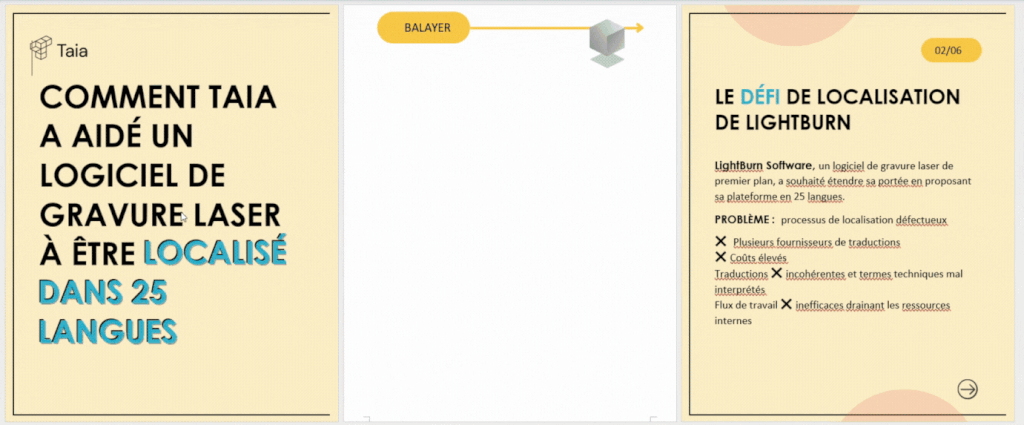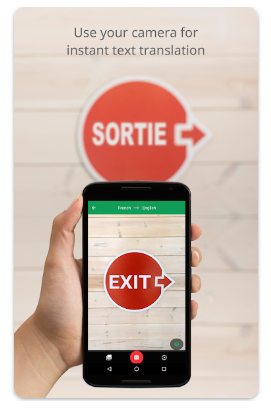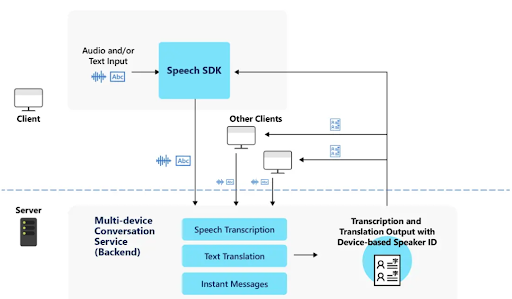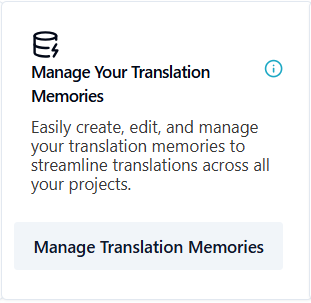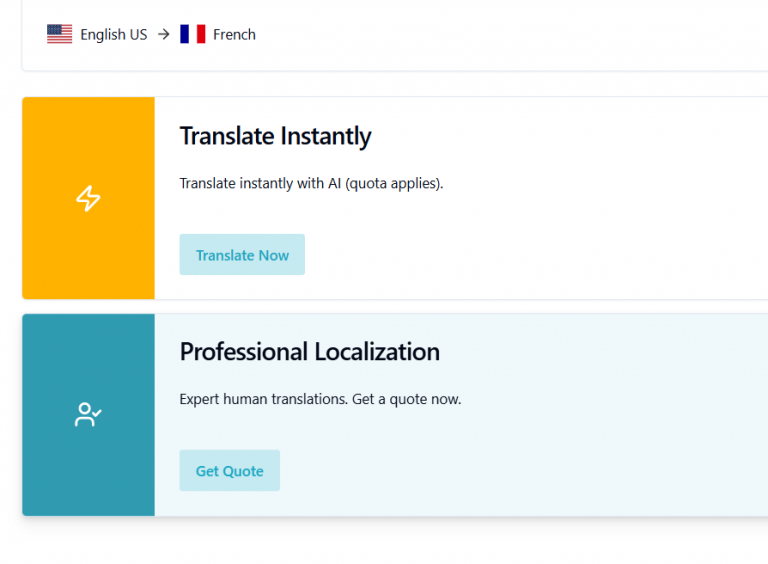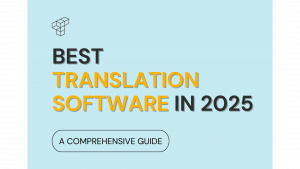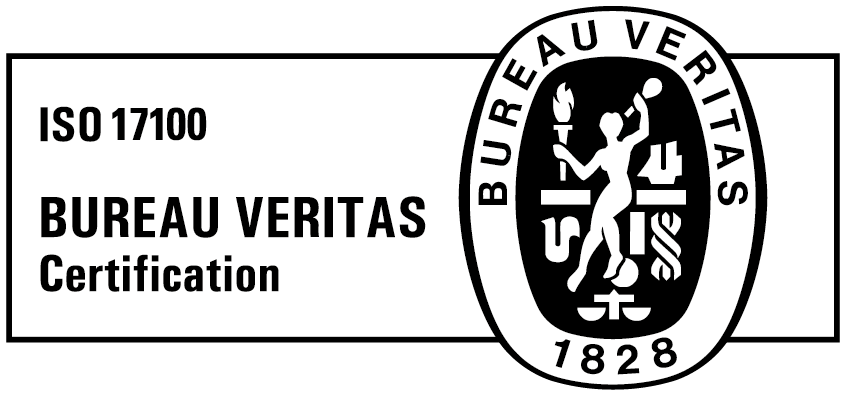-
Eva Legovic
- Estimated reading time: 24 minutes
-
Eva Legovic
- Estimated reading time: 24 minutes
If you’ve ever translated anything online, you’ve probably used DeepL or Google Translate. Maybe you like DeepL for its more natural-sounding sentences, or you’ve relied on Google Translate’s huge language list to get you through.
And you might be thinking – why are we even talking about this in the age of AI? After all, AI can write an essay, draft an email, even spin up a marketing campaign in seconds. But when it comes to translation, dedicated tools like DeepL and Google Translate still matter more than ever. That’s because general AI models can be awesome one moment and drive you crazy the next – hallucinating, inventing facts, mistranslating key terms, or losing context halfway through a paragraph. For anything beyond a casual message, accuracy, consistency, and domain-specific features are non-negotiable.
Some users are already noticing DeepL’s quality dipping in certain languages, while Google Translate has been quietly improving and expanding. The question now isn’t just which is better, DeepL or Google Translate? – it’s which can adapt fastest in an AI-driven world where the margin for error is shrinking.
Actually, that’s why the debate isn’t just DeepL vs Google Translate anymore. Microsoft Translator – part of the Microsoft ecosystem, with strong Office and Teams integration – has become a serious contender in the mix, especially for business users.
So in this guide, we’ll break down DeepL vs Google Translate vs Microsoft Translator in 2025, looking at where each excels, where each falls short, and how to choose the right one for your needs. And if none of them fully fits the bill, we’ll also show you an alternative worth considering.
Don't feel like reading? Here's a TL;DR
DeepL → Best for supported European/major Asian languages, with glossaries and tone control – but no translation memory, so consistency and cost savings are limited.
Google Translate → Best for coverage (249+ languages), offline packs, and quick, on-the-go translation – though often more literal in complex text.
Microsoft Translator → Best for Microsoft 365 integration, with a generous free tier (2M characters/month), half Google’s API pricing, and seamless use inside Office and Teams. Accuracy is decent but can stumble on idioms.
If you’re looking for something better than any of them, Taia combines AI + human review, 65 file formats, glossaries, translation memory, and team & project management – all in one platform.
Accuracy & translation quality: which is better, DeepL, Google Translate, or Microsoft Translator?
When you’re comparing translation tools, what you really want to know is simple: which one actually gives better translations? The answer is: it depends. Hardly satisfying, I know. But that’s the reality. It depends on your language pair, your content type, and how polished you need the final text to be.
DeepL earned its reputation by producing more natural, human-like sentences in many European languages. It’s been particularly good at keeping tone and idioms, making it a strong choice for business documents, marketing copy, and anything customer-facing. Its glossary feature is helpful for keeping key terms consistent, but there’s a catch – it doesn’t have translation memory (don’t know why that matters? Find out here). That means it won’t automatically reuse your previously approved translations across projects, so phrasing and terminology can drift over time.
An Intento benchmark found DeepL was the top-performing engine in 65% of language pairs tested, especially European ones, and outshined Google in accuracy comparisons. Similarly, a professional evaluation revealed DeepL produced fewer translation errors – about 10 issues vs Google’s 25 – and required significantly less editing time.
But don’t assume the legend will live forever: users on Reddit have raised redd flags. One translator noted, “It feels kinda worse than 2–3 years ago… EN→JP is horrendous,” and mentioned DeepL often omits large chunks of text. Another shared, “There isn’t a huge difference… Google was slightly better overall in my test. It was more precise, while DeepL sometimes changed the meaning.”
Google Translate, on the other hand, has been steadily improving under the hood. Thanks to its vast language coverage and huge training datasets, it performs solidly in the most common pairs (English↔Spanish, English↔French, English↔Chinese) and is now noticeably better at context handling than it was a few years ago. Still, in complex sentences or creative text, it can revert to overly literal translations that lose nuance, at best, and end up in a translation fail compilation at worst. But like DeepL, it lacks built-in translation memory, so if you retranslate similar content, you’ll get new results each time – not always matching earlier work.
Microsoft Translator sits somewhere between the two. It generally delivers output on par with Google in straightforward business text, but struggles with idioms, colloquial phrases, and stylistic consistency. Where it shines, however, is in real-time speech and conversation translation – a feature that can outperform both DeepL and Google, especially inside Microsoft Teams.
For written translations, though, it’s less nuanced than DeepL and less broad than Google, meaning results can feel clunky without post-editing. And like the others, it lacks true translation memory, so recurring content isn’t reused consistently – something that adds cost and editing time in the long run.
Why does this matter? In professional workflows, translation memory is a big deal for both accuracy and cost efficiency. It ensures consistent language across projects and reduces costs for repeat phrases or sentences. Without it, you’re starting from scratch every time, which can lead to inconsistencies in style and terminology – and in the case of paid APIs, paying again to retranslate the same content.
A few real-world observations:
- Idioms & nuance → DeepL still tends to handle figurative language better in supported languages, especially with the formal/informal toggle. Google can miss the subtlety. Microsoft Translator struggles most here – idioms often get translated literally, which can distort meaning.
- Specialized terms → DeepL’s glossary is great for locking in product names or industry-specific vocabulary, if only for 5 entries. Google offers this too, but only in its paid API. Microsoft’s Custom Translator allows domain-specific terminology, but it requires setup and isn’t a full translation memory system.
- Less common languages → This is where Google wins. If your project involves Swahili, Hindi, or Icelandic, DeepL might not even be an option. Microsoft covers ~100 languages – more than DeepL but still far fewer than Google.
- Consistency → All three tools can struggle across long documents, but DeepL generally keeps style more uniform in supported languages.
Bottom line: If you’re working in a language pair DeepL supports and quality is your top priority, it’s often the safer bet – but it’ll still need thorough human review. If you need wider coverage or work heavily with niche languages, Google Translate is the more reliable all-rounder. If you’re already in the Microsoft ecosystem or need affordable API access, Microsoft Translator offers strong integration and value, but its written accuracy lags behind the other two.
One of the clearest differences between DeepL and Google Translate is the number of languages they can handle.
Google Translate is the undisputed heavyweight here, with support for over 249 languages and dialects as of 2025. That means you can go from Icelandic to Indonesian, or Swahili to Serbian, without switching tools. One study on medical translation found Google Translate holds up pretty well with European languages, but tends to stumble more with Asian ones. But here’s the thing: DeepL doesn’t even cover most of those languages, so in that sense, Google “wins” by simply being there.
DeepL, on the other hand, supports just 36 languages as of now, with a strong focus on European pairs and select Asian and Middle Eastern ones like Japanese, Korean, Vietnamese, Chinese, Arabic, and Hebrew. The upside? That smaller scope means it can dedicate more resources to each language, which is part of why its translations often sound more natural where it does operate. The downside? If you need Thai or Hindi… you’re out of luck.
Microsoft Translator sits right in between. It supports around 100 languages, including many not covered by DeepL, making it far more versatile than the newcomer but still falling well short of Google’s massive coverage. Microsoft has steadily added new languages and dialect variations in the last two years, and while its breadth won’t match Google anytime soon, it offers a more affordable path for businesses that don’t need the full 249+.
Bottom line: For sheer reach, Google Translate is the go-to. DeepL’s narrower set allows for higher quality in supported languages, while Microsoft Translator gives you a middle ground – broader than DeepL, cheaper than Google, but not as comprehensive.
Supported formats & integrations
Of course, you’re not choosing between translation tools just because of how they handle sentences – you also need to know what formats you can feed them and where they fit in your workflow.
DeepL supports document translation for Word (.docx), PowerPoint (.pptx), and PDFs (up to 5MB) on the free plan. Upgrade to Pro and you unlock Excel (.xlsx), HTML, XLIFF, and better formatting preservation – handy if you work in marketing, localization, or legal where layout matters. It also offers plugins for Microsoft Office, browser extensions, CAT tool connectors like Trados and memoQ, a desktop app with hotkey translation, and an API for integrating into your own systems.
Google Translate takes a slightly different approach. You can upload Word, Excel, PowerPoint, and PDF files (up to 10MB) directly on the web interface, though formatting isn’t always perfect. It also shines in quick, non-document workflows: translating entire web pages via URL, integrating directly into Chrome, and offering system-level translation on Android. For developers, the Google Cloud Translation API is one of the most scalable in the industry, with support for glossaries, batch document translation, and even custom model training through AutoML.
We tested both with one of our PDFs and here’s how they fared:
Microsoft Translator slots into workflows differently still. Its biggest strength is integration with Microsoft Office 365 and Teams – you can translate text, documents, and live chats without leaving the apps many businesses already use daily. The Azure API also supports file formats like DOCX, PPTX, and TXT, though with fewer “out of the box” plugins compared to Google. Microsoft’s Custom Translator lets enterprises build domain-specific models, but it requires setup and isn’t as plug-and-play as Google’s AutoML.
Bottom line: If your work revolves around structured documents and you need external CAT tool integrations, DeepL feels more polished. Google Translate is more flexible for quick, everyday use and large-scale developer integrations. Microsoft Translator is strongest for businesses already in the Microsoft ecosystem, where its Office and Teams integrations make it feel less like an add-on and more like a native feature. And if you care about editable output, Taia has the edge: instead of locking your translations into static PDFs, it converts them into Word documents you can actually adjust, reuse, and feed into translation memory for long-term consistency and cost savings.
Privacy, security & data handling
For casual users, privacy might not be top of mind when comparing these tools. But for businesses translating contracts, customer data, or anything sensitive, it’s often the biggest deciding factor.
DeepL
- Fully GDPR-compliant.
- On the free no-account plan, translations may be temporarily stored and could be used to improve the service.
- For accounts and Pro plans, translations are encrypted in transit, not stored, and never used for training – making it suitable for confidential material.
- Offers role-based access control and API use under stricter privacy terms.
Google Translate
- Free web and app versions fall under Google’s general privacy policy – meaning data could be logged or analyzed for service improvements.
- The Google Cloud Translation API, however, offers strict privacy: no data is stored or used for training, and requests are encrypted.
- ISO 27001 certified and compliant with multiple data protection frameworks, but like DeepL, ultimate security depends on which plan you use.
Microsoft Translator
- Part of Azure Cognitive Services, so it inherits Microsoft’s enterprise-grade compliance (ISO, SOC, HIPAA, and GDPR).
- API usage: requests are encrypted and not used for training models.
- Free consumer app is less strict, similar to Google’s, but business customers benefit from Azure’s strong security guarantees.
Bottom line: For business-critical content, you’ll want to use the paid tiers of any of these services to ensure privacy. DeepL Pro and both Google/Microsoft APIs offer enterprise-level security. Microsoft Translator has an edge for organizations already standardized on Azure, since compliance and security management can be centralized.
Unique features & usability
Once you get past the basics, the real difference between a good translator and a great one often comes down to the extras – the small (or big?) features that make everyday use easier.
DeepL
- Glossary tool lets you lock in preferred terms for consistent output (limited to 1 glossary with 5 entries on the free plan).
- Formality toggle for select languages (e.g., German, Spanish) so you can choose between casual and formal tone.
- Alternate phrasing suggestions for quick edits.
- Desktop hotkey translation – highlight text anywhere and translate instantly without opening a browser.
- Clean, distraction-free interface designed for focus.
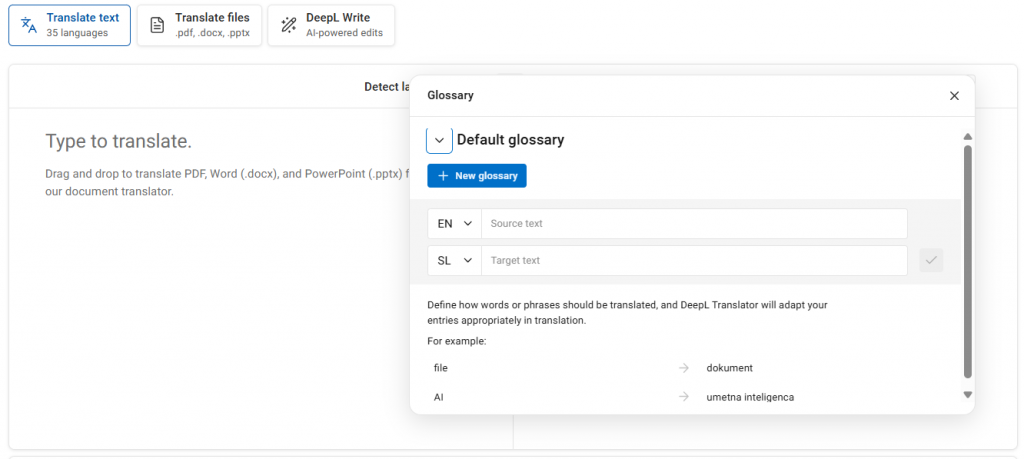
Google Translate
- Offline language packs for mobile – perfect for travel or low-connectivity areas.
- Camera translation for menus, signs, and printed materials in real time.
- Voice conversation mode for instant back-and-forth translations.
- Handwriting input for non-Latin scripts.
- Built into Chrome and Android, making it always just a click away.
Microsoft Translator
- Conversation mode that allows multiple speakers in different languages to communicate in real time – especially powerful in Microsoft Teams.
- Seamless Office 365 integration (Word, PowerPoint, Outlook) for in-app translations without copy-pasting.
- Custom Translator for domain-specific language, offering more control than standard settings.
- Offline packs available on mobile apps.
- Group chat translation with up to 100 participants, a unique feature not found in the others.
Bottom line: If you want a translator like DeepL for polished, business-ready writing, DeepL’s glossary and formality features are hard to beat. If you’re after a Google Translate alternative for quick, mobile-friendly use, Google’s offline and camera tools make it the more versatile companion. Microsoft Translator stands out for real-time conversation and Microsoft ecosystem integration, making it the most collaborative option of the three.
Pricing & value for money
When comparing DeepL vs. Google Translate, cost can swing the decision – especially if you’re translating at scale.
DeepL
- Free plan: Limited to ~1,500 characters per request, only 1 document translation, and 1 glossary with up to 5 entries.
- Pro plans (billed monthly):
- Individual: $8.74 (~300k characters/month, 3 file translations)
- Team: $28.74 (~1M characters/user/month, 20 file translations)
- Business: $57.49 (Unlimited characters, 100 file translations)
- All Pro plans include GDPR-compliant privacy and glossary features.
- Enterprise pricing available for high-volume needs.
- See DeepL plans.
Google Translate
- Free web/app: Essentially unlimited usage for individuals, with per-request character limit of ~5,000 characters.
- Google Cloud Translation API: Pay-as-you-go model (~$20 per million characters), first 500k characters/month free.
- API pricing scales smoothly – better suited for variable or very high-volume usage.
- No flat consumer subscription, so ongoing heavy use may be cheaper than DeepL for some businesses.
Custom models are very costly at a minimum of about 300 USD for the training, plus sourcing and pruning the training data. - See all Cloud translation plans.
Microsoft Translator
- Free API tier: Up to 2M characters/month, far more generous than Google.
- Paid API: from $10 per million characters (half Google’s price).
- Scales easily within Azure environment.
- Strongest value if you’re translating large volumes of text, especially inside enterprise workflows already running on Microsoft.
- See all Microsoft Azure pricing plans.
The translation memory factor
None of the three include a true translation memory system. That means:
- You’ll retranslate and repay for identical text segments.
- Style and terminology may shift between projects.
- Editing costs increase, since you can’t rely on consistent reuse.
In professional workflows, translation memory dramatically reduces costs for recurring content like product descriptions, support articles, or legal text. Without it, even affordable APIs like Microsoft’s can become pricier over time.
Bottom line: DeepL is affordable for mid-volume projects, Google Translate works best for flexible pay-as-you-go, and Microsoft Translator wins for pure cost efficiency. But without TM, all three can become more expensive than they seem once repeat content piles up – which is why many businesses turn to Taia, a fourth alternative that combines AI translation with translation memory and human review for long-term cost savings and consistency.
Real-world use cases
Sometimes the easiest way to decide between DeepL, Google Translate, and Microsoft Translator is to picture the situations you’d actually use them in.
1. Business document translation
DeepL’s glossary and formatting preservation make it useful for translating contracts, marketing campaigns, or internal communications – as long as your languages are supported. Google Translate covers more languages, but formatting can break, and idioms often get lost. Microsoft Translator integrates neatly with Word, PowerPoint, and Outlook, which is handy if you’re already in the Microsoft ecosystem.
Still, remember all three are machine translation only – publish-ready content usually needs human review. This is where all-in-one tools like Taia come in handy, since they combine an online text and file translator with one-click quotes for professional translation, letting you move from draft to publish-ready without switching platforms.
2. Travel and on-the-go translation
Google Translate dominates here with its camera mode, live conversation features, and offline language packs. DeepL’s mobile app is sleek but lacks offline functionality. Microsoft Translator also offers offline packs and conversation translation, and it supports multilingual group chats – making it particularly useful for travel groups or business meetings on the go.
3. Multilingual customer support
If you need to cover dozens of languages at once, Google’s breadth makes it the best stopgap. DeepL is better if your support markets are concentrated in Europe and tone consistency matters. Microsoft Translator fits in well for organizations already using Teams or Outlook, where live chat translation can keep conversations flowing without leaving the app.
4. API-driven workflows
Google Cloud Translation API is highly flexible, offering glossaries, batch translation, and custom models. DeepL’s API is popular in the translation industry but less customizable. Microsoft Translator’s API wins on cost, with a generous free tier (2M characters/month) and lower pricing ($10 per million). That makes it attractive for developers and enterprises with high-volume needs – though customization is still more limited than Google’s.
5. Hybrid translation = AI + humans working in unison
DeepL, Google, and Microsoft are all strong machine translation tools, but none will give you publish-ready output without editing. Unless you have an in-house team of reviewers, you’ll need another step to clean up the text. Platforms like Taia integrate that missing piece – combining AI translation with translation memory, glossaries, and one-click professional review to get from draft to publishable faster.
Notable updates since 2024
Both DeepL and Google Translate have seen meaningful changes over the past year, especially with AI and LLMs spreading like wildfire.
DeepL
- New features: Introduced DeepL Write Pro and DeepL Voice for Microsoft Teams, expanding beyond pure translation.
- Improved formatting support: Better preservation of styles and layouts in document uploads.
- Expanded integrations: More CAT tool connectors and browser extension improvements.
- Ongoing criticism: Some users note a decline in translation quality for certain language pairs, especially Japanese and some Asian languages.
Google Translate
- Language expansion: Now supports over 249 languages and dialects, including several African and Indigenous languages added in 2024–2025.
- Better context handling: Under-the-hood updates have improved translation flow for longer sentences.
- Accessibility upgrades: Enhanced camera and voice modes, plus smoother offline translation performance.
- Stable quality perception: While it can still be overly literal, user feedback suggests fewer glaring errors than in past years.
Microsoft Translator
- Grew to support ~100 languages, closing the gap with Google.Improved conversation mode, especially in Teams and group chat translation.
- Deeper integration with Azure Cognitive Services for enterprise workflows.
- Rolled out more dialect variations (e.g., Cantonese, Literary Chinese).
- Accuracy remains mixed: good for straightforward business text, weaker on idioms, with some testers noting “invented” words in edge cases.
Why does this matter? These updates show both tools are still evolving – but also that translation competitors are stepping in with features designed to combine speed, coverage, and AI development in one platform.
Final verdict: which is the right translation tool for you?
Go with DeepL if your languages are supported and you want features like glossaries, formality control, and stronger document formatting.
– The trade-off: heavy restrictions on how many characters you can translate, how many files you can upload, and how many glossary entries you can store – plus no translation memory for long-term cost savings.
Go with Google Translate if you need maximum coverage, offline access, or on-the-go tools like camera and voice translation.
– The trade-off: translations can be overly literal, and you get less control over tone and terminology unless you move to the paid API.
Go with Microsoft Translator if affordability and integration matter most. The API gives you 2M free characters a month and costs half of Google’s rate after that. It also works seamlessly inside Word, PowerPoint, Outlook, and Teams, making it ideal for Microsoft-heavy organizations.
– The trade-off: accuracy lags behind DeepL and Google, especially with idioms and colloquial language, and plugin support is limited.
If you’re comparing these three, you’re probably looking for something better than all of them.
That’s where Taia comes in – combining instant AI document translation with professional human review for accuracy, plus support for 65+ file formats, glossaries, translation memory, and team & project management. Everything happens in one place, so you can go from first draft to publish-ready without juggling multiple tools.
Try Taia now without any costs, and see the difference for yourself.
Stop juggling tools.
Eva Legovic
Frequently asked questions
Is DeepL more accurate than Google Translate?
DeepL is often considered more accurate for European language pairs, especially when tone, nuance, and idioms matter. It also offers tools like glossaries and formality control that can improve consistency.
However, recent user feedback suggests DeepL’s quality can vary by language – and in some cases (e.g., Japanese), it has slipped. Google Translate, while sometimes more literal, has improved steadily and handles a much broader range of languages.
For important or publish-ready translations, both are still machine translation tools, which means accuracy can only go so far without human review. That’s why many businesses use Taia – you can translate instantly with AI, then upgrade to a professional human edit in one click.
Which is better for business translation: DeepL or Google Translate?
For business use, it’s not just about raw translation quality – data privacy, formatting, and workflow integration matter just as much.
- DeepL is a good fit if you work in supported languages and need features like glossaries, formality control, and strong document formatting. Its Pro plans also ensure GDPR-compliant privacy.
- Google Translate is better for teams that need many languages covered, quick access on mobile, and easy integration into everyday tools like Chrome or Google Workspace.
That said, neither tool offers built-in project management, multi-user collaboration, or integrated human review – all of which are essential for serious business translation. Taia combines AI translation, glossary support, translation memory, and team/project management tools, plus one-click professional review, so you can run your whole translation workflow in one place.
Which has better privacy - DeepL or Google Translate?
Both can be secure, but only if you’re using their paid tiers.
- DeepL Pro encrypts your text in transit, doesn’t store translations, and never uses them for training. The free version may temporarily store data for service improvement.
- Google Cloud Translation API also encrypts data and doesn’t store or use it for training. The free web/app version, however, falls under Google’s general privacy policy, meaning your text could be logged.
For confidential business content, you should avoid the free versions of either tool. Taia offers business-grade privacy by default, with all translations encrypted and never used for model training – even on free plans – making it a safer choice for sensitive documents.
Can I use DeepL or Google Translate offline?
DeepL → No offline mode. You’ll need an internet connection for both the app and the web version.
Google Translate → Yes, on mobile. You can download language packs to your phone and use text or camera translation without an internet connection.
If offline access is a must-have for you, Google Translate wins here. That said, if you mainly work with files or business documents, offline translation often isn’t the priority – and that’s where Taia’s online file translator shines, giving you fast, accurate AI translations with the option to add professional review without leaving the platform.
Does DeepL learn from my corrections?
Not in the way most people think. DeepL doesn’t adapt to your personal corrections on the free or Pro plans. The only way to “teach” it preferred terminology is through its glossary feature (available on Pro), where you can lock in specific terms or phrases.
Google Translate also doesn’t learn from individual user edits in the consumer version, but its enterprise-level API allows for custom model training via Google AutoML.
If you want translations that consistently reflect your brand voice without retraining a model yourself, Taia offers built-in translation memory and glossary support. This means your preferences are automatically applied across future projects – and it works for both AI and human-reviewed translations.
What’s the best alternative to DeepL and Google Translate for files?
If you’re mainly translating documents rather than short text snippets, both DeepL and Google Translate have limits. DeepL supports common formats like Word, PowerPoint, and PDF (with size restrictions), while Google Translate accepts similar formats but can lose more formatting in the process. Neither offers strong project tracking, multi-file management, or integrated human review.
For businesses handling multiple file types – especially those needing consistent terminology and secure storage – Taia is often the better choice. It supports 65+ file formats, preserves formatting, applies your glossary and translation memory automatically, and lets you upgrade to professional human review with one click.
Is there a translator like DeepL but with more languages?
Yes – Google Translate is the obvious example, with support for over 249 languages compared to DeepL’s 30+. While Google doesn’t always match DeepL’s nuance for European languages, it covers a much wider range, including many low-resource and regional languages that DeepL doesn’t support at all.
If you’re looking for something like DeepL in terms of quality features but with broader language coverage and built-in business tools, Taia is worth exploring. It supports 189 languages, offers file and text translation in one place, and adds human review, team management, and project tracking – things neither DeepL nor Google provide out of the box.
Can Taia replace both DeepL and Google Translate?
For many business users, yes. Taia combines the best parts of both tools – high-quality AI translation, broad language coverage (189 languages), and file handling for 65+ formats – with features neither DeepL nor Google Translate offer, like translation memory, glossary management, team collaboration, and project tracking.
It’s not just a machine translation tool; it’s a full translation workflow platform. That means you can translate instantly, keep your terminology consistent, manage projects in one place, and upgrade to professional human review whenever needed. If you regularly switch between DeepL for nuance and Google for coverage, Taia can simplify that into one seamless process.
Why is DeepL better than Google Translate for some languages?
DeepL focuses on a smaller set of just over 30 languages, which allows it to train more intensively on each one. This often results in smoother, more natural translations for European pairs like English↔German, English↔French, or English↔Spanish. It also offers features like formality control and glossaries to fine-tune tone and terminology – something the free version of Google Translate doesn’t have.
That said, this doesn’t make DeepL universally “better.” If your target language isn’t supported, Google Translate is automatically the stronger choice. For a balance of quality features and broad coverage, Taia supports 189 languages while offering glossaries, translation memory, and optional human review.
Do DeepL or Google Translate have translation memory?
No – neither DeepL nor Google Translate includes a true translation memory (TM) feature.
A translation memory stores previously translated sentences or phrases and automatically reuses them in future projects. This improves consistency (terminology and style stay the same) and reduces costs (you don’t pay to translate the same content twice).
While DeepL Pro offers a glossary for preferred terms, and Google’s Cloud Translation API allows custom glossaries, neither will remember and reapply entire sentences across projects. This means:
- Lower speed → you start from scratch every time, even with repeated content.
- Higher costs → paid APIs will charge again for re-translating identical text.
- More inconsistencies → style and terminology can shift between translations.
For teams with recurring content – like product descriptions, customer support replies, or legal documents – a tool with built-in TM, such as Taia, can significantly cut costs and editing time.
How does Taia compare to other DeepL competitors?
Most DeepL competitors focus on either wide language coverage (like Google Translate) or specialized accuracy for certain markets. Taia is built differently – it’s not just a machine translation tool, but a complete translation workflow platform.
You get:
- AI translations in 189 languages and 65+ file formats
- Glossaries and translation memory for consistency
- Built-in team and project management
- One-click professional human review
This means Taia competes not only with DeepL and Google Translate but also with standalone CAT tools and project management systems – without needing to juggle multiple platforms.
Which is more accurate, Google Translate or Microsoft Translator?
For most language pairs, Google Translate is more accurate than Microsoft Translator. Tests and user feedback show Google handles non-European languages slightly better, while Microsoft can lag in nuance and idioms. Microsoft does shine in real-time speech and conversation translation, especially inside Teams, but for written text, Google usually has the edge.
Is Microsoft Translator reliable?
Yes – Microsoft Translator is generally reliable for everyday use, especially for straightforward business text and conversations. It supports around 100 languages, integrates seamlessly with Office and Teams, and offers offline packs. However, like DeepL and Google, it’s still machine translation – so while it’s useful for drafts and internal communication, you’ll need human review for publish-ready output.
What are the disadvantages/limitations of Microsoft Translator?
The main disadvantages are:
- Accuracy: less nuanced than DeepL and less consistent than Google in many pairs.
- Plugins & integrations: fewer than Google Translate.
- Languages: covers ~100, which is more than DeepL but far fewer than Google.
- Translation memory: none – so you lose consistency and cost savings across projects.
- Quality issues: literal word-to-word translation
What is Microsoft Translator Text API pricing?
As of this year, Microsoft Translator Text API pricing is:
- Free tier: up to 2 million characters per month.
- Paid tier: $10 per million characters – half the cost of Google’s API ($20 per million).
This makes Microsoft Translator one of the most affordable large-scale translation APIs.